We have an HP printer / scanner at home.
Every time I want to scan something, which is rarely, I search for scan in the finder and I'm given two choices.
The HP software always does this.
And the via the Mac System Preferences I always get this and I can just scan in a few clicks. It's not easy but it's easier than the software that actually came with the printer and only has one purpose - to scan with just one, known, machine.
I know very little about scanning. Although, because of my profession, presumably more than the average punter. But even so, scanning feels like something from another era to me. And era of print software and ripping and files that take a whole afternoon to pop out a grey box.
Something we should have made easier by now.
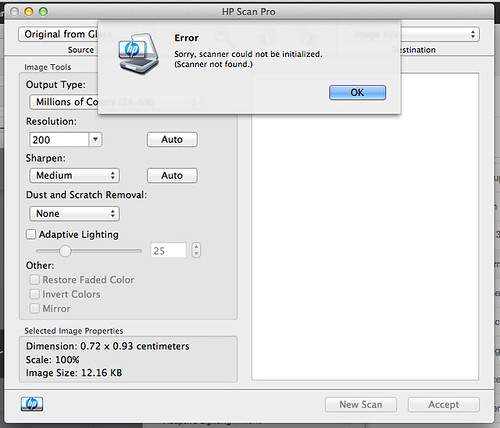
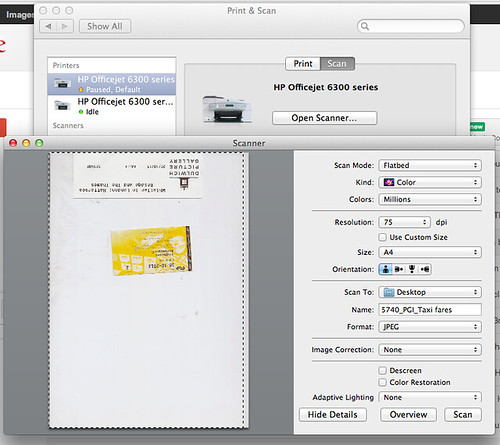

http://www.hamrick.com
I don't work for these guys but I had a similar issue with a Heidelberg scanner I bought when I ran OS9 (remember that?).
The software that came with it was awful, and was never updated to OSX, so I bought the scanner software from these guys (really cheap as well).
That Heidelberg scanner is still being used, running the hamrick scanner software, it even gives me capabilities that the original scanner software didn't have - can't rate it highly enough.
Posted by: Deancourtdesign | Oct 28, 2013 at 16:13
I had a similar problem, then I realized the new Mac OS update is preventing you from using the HP software. Instead, use the "Image Capture" mac software. You can also pull photos off of your iphone and other devices with Image Capture.
Posted by: Spikedpunchbowl | Oct 29, 2013 at 03:55